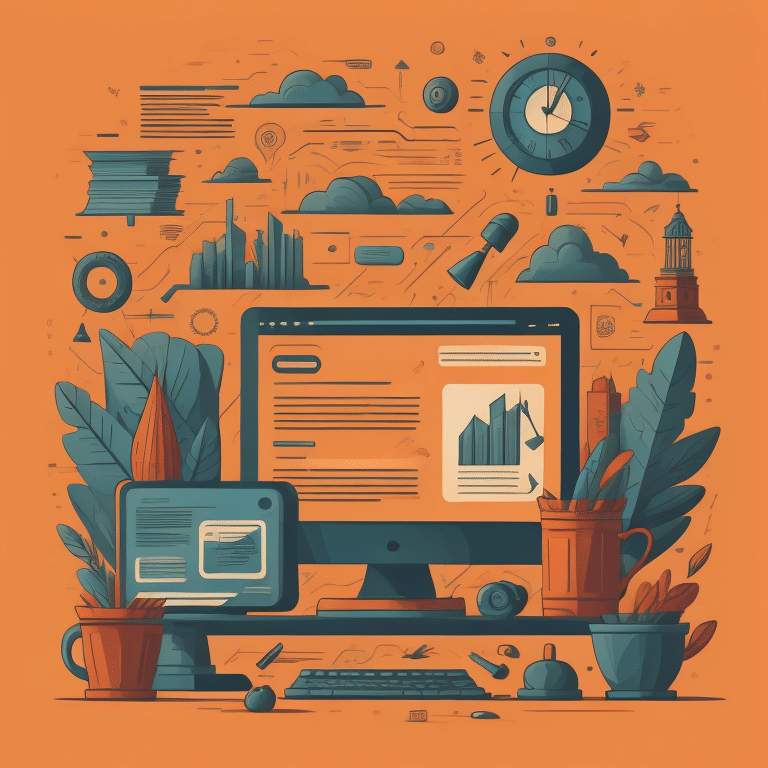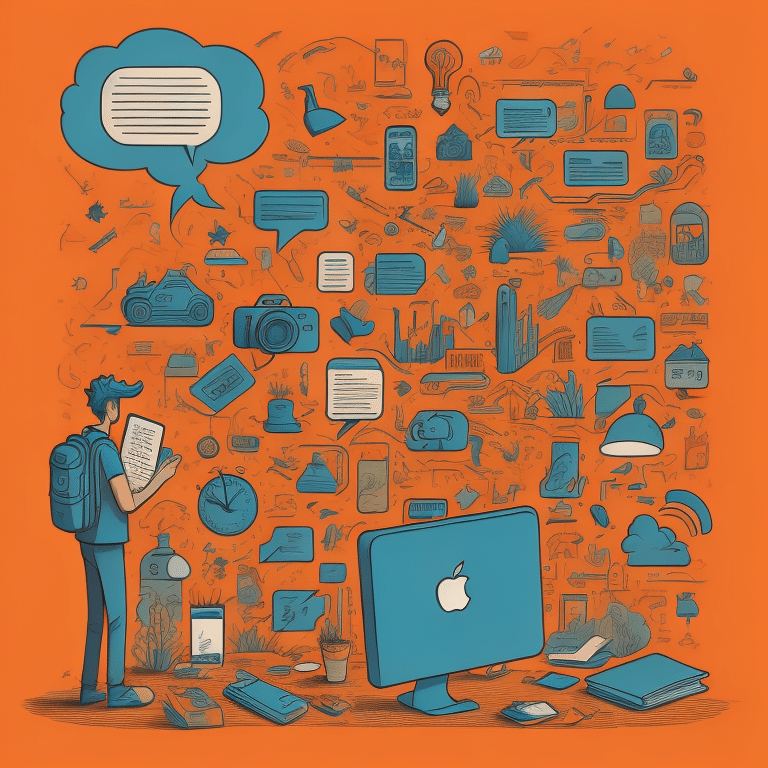As a solopreneur on a mission to establish a compelling digital presence for Oxspring Group, I embarked on the exciting journey of creating our digital agency website from scratch. In this latest installment of Digital Dynasty, I’m thrilled to share the behind-the-scenes insights into how I transformed Oxspring Group’s online platform into a user-friendly masterpiece.
In today’s fast-paced digital landscape, where a website is often the first point of contact between a business and its audience, crafting a user-friendly design isn’t just a preference; it’s a necessity. This article will chronicle my personal experience as I rolled up my sleeves and navigated the intricacies of web design, making it accessible and engaging for all visitors.
Join me on this journey as I unveil the steps I took to revamp our digital agency website, sharing the challenges, the creative breakthroughs, and the strategies I implemented to ensure that Oxspring Group’s online presence stands out in a crowded digital arena. Together, we’ll explore how a solopreneur’s dedication and determination can result in a user-friendly website that not only showcases our brand but also enhances the user experience.
Enhancing Navigation
When it came to improving the navigation of Oxspring Group’s digital agency website, clarity and intuitiveness were at the forefront of my design strategy. Here’s a closer look at the enhancements made to ensure a smoother and more user-friendly browsing experience:
Streamlined Menu Structure
One of the first steps in enhancing navigation was to streamline the menu structure. I reevaluated the menu items to ensure they were logically organised, eliminating any redundancy or clutter. This created a more straightforward and easy-to-follow menu.

Clear and Descriptive Labels
Each menu item received careful consideration to ensure clear and descriptive labels. It’s vital that visitors instantly understand what each menu option represents. For instance, “Our Services” was chosen over a generic “Services” label, making it more informative.

Dropdown Menus
To prevent overwhelming users with a long list of options, I incorporated dropdown menus where appropriate. For instance, under “Our Services,” a dropdown menu provides a concise overview of the specific services we offer, allowing users to navigate to their area of interest seamlessly.
Closing Out Navigation
The importance of clear and intuitive menus cannot be overstated. In today’s digital age, users have limited patience for complex navigation structures. A well-designed menu system not only makes it easier for visitors to find the information they seek but also contributes significantly to their overall perception of the website.
By implementing dropdown menus and mega menus judiciously, I struck a balance between offering a comprehensive array of content and maintaining a user-friendly interface. These enhancements were aimed at ensuring that every visitor to the Oxspring Group website can effortlessly navigate through our offerings, ultimately leading to a more satisfying and productive user experience.
Mobile Responsiveness
In today’s digital landscape, the importance of mobile responsiveness cannot be overstated. As a solopreneur dedicated to making Oxspring Group’s digital agency website user-friendly, ensuring compatibility with a variety of devices and screen sizes was a top priority.

Importance of Mobile Responsiveness
Ubiquitous Mobile Usage: With the proliferation of smartphones and tablets, an increasing number of users access websites on mobile devices. Failing to provide a mobile-responsive design means potentially alienating a significant portion of your audience.
User Expectations: Users have come to expect seamless experiences regardless of the device they use. Mobile-responsive design is crucial to meet these expectations and keep visitors engaged.
SEO and Rankings: Search engines like Google prioritize mobile-friendly websites in their search results. A lack of mobile responsiveness can negatively impact your website’s search engine rankings, potentially reducing visibility and traffic.
Optimising for Various Devices and Screen Sizes:
To ensure Oxspring Group’s website was optimised for a wide range of devices and screen sizes, I implemented the following strategies:
Responsive Design: The website’s design is responsive, meaning it automatically adjusts and adapts to fit the screen size of the device being used. This ensures that content remains legible and navigable on small smartphone screens as well as larger desktop monitors.
Flexible Grids and Images: I used flexible grids and images that resize proportionally to the screen, preventing content from appearing too small or too large on different devices.
Media Queries: CSS media queries were employed to apply specific styles and layouts based on screen width. This allowed for customised experiences on various devices.
Touch-Friendly Elements: All interactive elements, such as buttons and navigation menus, were optimised for touch input, making it easy for mobile users to interact with the website.
Mobile-Specific Features
In addition to ensuring basic mobile responsiveness, I also incorporated specific mobile features to enhance the user experience further:
Tap-to-Call and Tap-to-Email: I added “Tap-to-Call” and “Tap-to-Email” buttons in strategic locations, making it effortless for mobile users to contact Oxspring Group directly from their devices.
Mobile-Friendly Forms: Any forms on the website were designed with mobile users in mind, featuring optimized input fields and user-friendly error messages.

Accelerated Mobile Pages (AMP): For content-heavy pages like blogs, I implemented AMP, ensuring lightning-fast loading times for mobile users, which is crucial for retaining their attention.
By prioritising mobile responsiveness and incorporating mobile-specific features, I aimed to provide a consistent, user-friendly experience to visitors, regardless of the device they used to access the Oxspring Group website. This not only improves user satisfaction but also enhances the website’s overall performance, SEO rankings, and its ability to engage a diverse and mobile-centric audience.
Popups and User Engagement
In the ever-evolving digital landscape, capturing and retaining the attention of website visitors is a crucial objective. One of the tactics I employed to achieve this on the Oxspring Group’s digital agency website was the strategic use of popups for user engagement. These unobtrusive and user-friendly popups were implemented with a specific purpose in mind: to enhance the overall user experience.

The Purpose of Popups
In the ever-evolving digital landscape, capturing and retaining the attention of website visitors is a crucial objective. One of the tactics I employed to achieve this on the Oxspring Group’s digital agency website was the strategic use of popups for user engagement. These unobtrusive and user-friendly popups were implemented with a specific purpose in mind: to enhance the overall user experience. These popups aligned with the visual identity of Oxspring Group.
Newsletter Sign-Up
A primary goal of the popups was to encourage visitors to subscribe to Oxspring Group’s newsletter. This not only helps us build a more engaged and loyal audience but also allows us to share valuable insights, updates, and offers with those genuinely interested in our services.
Promoting User Engagement and Conversion
A significant objective of the popups was to keep users engaged with the website content and encourage them to take specific actions, such as signing up for the newsletter or initiating contact. By strategically timing these popups, we aimed to capture visitors’ attention at moments when they were most likely to be interested.
For example, a popup promoting a scheduled call would appear during a user’s exploration of relevant services or content, enticing them to take immediate action. These popups weren’t merely disruptive, but rather, they were thoughtfully designed to enhance user engagement and drive conversions, such as email sign-ups or direct calls.
Designing Unobtrusive and User-Friendly Popups
Recognising that poorly designed or intrusive popups can be off-putting, I took great care to ensure that the popups on the Oxspring Group website were anything but obnoxious. Here’s how I achieved that:
Timed Triggering
Popups were set to appear at optimal moments, such as after a visitor had spent a certain amount of time on the site or the person had moved their cursor away from the website. This approach minimises disruption and ensures that popups are more likely to engage rather than annoy users.
Clear Value Proposition
Each popup had a clear and compelling value proposition. Whether promoting a newsletter subscription or a special offer, the wording was concise, persuasive, and conveyed the benefits to the user.
Easy Exit Options
I ensured that users could easily dismiss popups if they were not interested. Clear and prominent “close” or “X” buttons were included, giving users full control over their browsing experience.
Mobile Responsiveness
Popups were designed to be fully responsive to various screen sizes, ensuring that they did not interfere with the user experience on mobile devices.
A/B Testing
To refine the effectiveness of the popups, I conducted A/B testing, analyzing user engagement and conversion rates to continually optimize their design and timing.
Closing Out Popups
By providing clear and compelling value propositions in these popups and strategically timing their appearance, the website aimed to keep users on the page and encourage them to take actions that benefit both Oxspring Group and the visitors themselves. This approach aimed to strike a balance between user engagement and conversion, ultimately enhancing the user experience while achieving specific business objectives.
Accessibility
Inclusivity and accessibility are fundamental principles of web design that should never be overlooked. When crafting the Oxspring Group’s digital agency website, I made it a priority to ensure that the site was accessible to all users, regardless of their abilities or disabilities. Here are the steps I took to ensure website accessibility:
Comprehensive Accessibility Testing
Before and after the website’s launch, I conducted thorough accessibility testing using a combination of manual testing and automated tools. This helped identify and address any potential accessibility issues.
WCAG Compliance
I adhered to the Web Content Accessibility Guidelines (WCAG), a widely accepted set of standards for web accessibility. These guidelines provided a clear framework for making the website more accessible.
Keyboard Navigation
I ensured that all interactive elements on the website could be navigated and operated using a keyboard alone, ensuring that users who rely on keyboard navigation could easily access all content and features.
Alt Text for Images
Alt text (alternative text) was added to all images on the website. This provides textual descriptions of images, which can be read aloud by screen readers for users with visual impairments. The alt text conveys the meaning and context of the images to ensure a richer browsing experience.

Semantic HTML
I used semantic HTML tags to properly structure the content. This helps screen readers and assistive technologies understand the content’s hierarchy and context, making it more accessible to users.
Text-to-Speech Compatibility
The website was designed to be compatible with text-to-speech software, allowing users with visual impairments to have the content read aloud to them.
Colour Contrast
I paid careful attention to colour contrast ratios to ensure that text was easily readable against the background. This benefits users with low vision or colour blindness.
User Testing with Diverse Audiences
To validate the website’s accessibility, I conducted user testing with individuals who have disabilities, gathering feedback and making necessary improvements based on their experiences.
Emphasising the Importance of Inclusivity
Inclusivity in web design is not merely a checklist item; it’s a moral and legal imperative. The digital world should be open and accessible to everyone, regardless of their abilities. Web accessibility isn’t just about complying with regulations; it’s about extending a warm welcome to all visitors and ensuring that they can fully participate in the online experience.
By prioritising web accessibility, I aimed to create a website that not only meets legal requirements but also reflects Oxspring Group’s commitment to inclusivity and its dedication to providing an equitable online experience for all users. In doing so, I believe we not only fulfill our ethical responsibilities but also unlock the potential for broader engagement and a more diverse and inclusive digital community.
Performance Optimisation
Website performance plays a pivotal role in user experience and overall online success. During the development of Oxspring Group’s digital agency website, I made concerted efforts to ensure fast loading times and optimal performance. Here’s how I achieved this:
Website Loading Speed
To enhance loading speed, I optimised the website’s code, including minimising unnecessary scripts and CSS. This resulted in faster page loading times, reducing user frustration and bounce rates.
Content Delivery Networks (CDNs)
I leveraged CDNs to distribute website content across multiple servers worldwide. This reduces the physical distance data must travel, speeding up the delivery of content to users regardless of their geographic location.

Caching
Caching mechanisms were implemented to store frequently accessed data locally on users’ devices. This reduces server load and accelerates the loading of previously visited pages, improving the overall user experience.
Image Optimisation
Images, a common contributor to slow loading times, were optimised without compromising quality. This involved using appropriate image formats, resising images for various screen sizes, and enabling lazy loading to prioritise the display of visible content first.
Minification and Compression
JavaScript and CSS files were minified and compressed to reduce their file size, further enhancing load times.
Impact of Performance on User Experience
Optimising website performance has a profound impact on user experience:
Faster Loading Times: Users expect websites to load quickly. When a website is slow to load, it can result in high bounce rates and a negative perception of the brand. Fast loading times improve user satisfaction and encourage exploration of the website’s content.
Lower Bounce Rates: Improved performance reduces bounce rates, keeping visitors engaged and increasing the likelihood of conversion, whether that means signing up for a newsletter or making a purchase.
SEO Benefits: Search engines consider website speed when ranking pages. A fast-loading website is more likely to rank higher in search results, driving organic traffic and enhancing online visibility.
Conclusion & Final Thoughts
In this installment of Digital Dynasty, we’ve explored the journey of transforming Oxspring Group’s digital agency website into a user-friendly masterpiece. Key takeaways from this endeavor include:
- The importance of user-centric design in creating a website that resonates with its audience.
- Enhancements in navigation, mobile responsiveness, and accessibility that cater to diverse user needs.
- The strategic use of popups for engaging visitors without being intrusive.
- The vital role of website performance in providing a seamless user experience.
The positive impact of these improvements on Oxspring Group’s online presence and user engagement cannot be understated. With a user-friendly website, Oxspring Group is better equipped to captivate and retain its audience, foster trust, and drive business growth.
As we conclude this journey, it’s important to remember that the digital landscape is ever-evolving. To maintain a user-friendly website, ongoing monitoring, and continuous improvement are essential. Regularly analyzing user feedback, keeping abreast of emerging design trends, and staying committed to the principles of inclusivity and accessibility will ensure that Oxspring Group’s digital presence remains at the forefront of excellence in the digital age.